How to Return Your Chromebook
Unused Chromebook (Unopened Box):
If the Chromebook has not been used and is still in its unopened box, simply print and affix the return label to the package.
If you do not have access to a printer, please contact us at [email protected] with “Label needed for the Chromebook” as the subject line, along with your student’s name and the address where the label should be mailed.
Used Chromebook (Opened Box):
If the box has been opened and the Chromebook has been used, please ensure you include the power adapter and all accessories with your return. If you need a box, please email [email protected] with the subject line “Box needed for the Chromebook” and include your student’s name and address so we can send a box as soon as possible.